Identity
Admins
Federated authentication
Making sure your users only use federated single sign-on to authenticate
Federating Identity with Azure Active Directory
How to add or replace an x509 certificate for Azure Active Directory federations
Configuring multi-factor authentication (MFA)
Identity and MFA FAQs for admins
Password policy
Resetting passwords
User roles and permissions
Creating and managing users
Manage Organisation Co-branding
Onboarding new users with welcome emails
Adding custom content to welcome emails
Creating and managing custom scopes
Add Login URLs to your Organisation
MFA - mandatory for Admins
Unlock user account
Setting up a SAML Client
An Introduction to Multi-Factor Authentication & Single Sign-On
Identity and MFA FAQs
OneAdvanced Single Sign-on login process when using an authenticator app
OneAdvanced Single Sign-on login process when using email for authentication
OneAdvanced Single Sign-on login process for federated accounts
OneAdvanced Identity login using username
User Journey for EasyPass (Passkeys)
Security questions
How to help keep your OneAdvanced account safe and secure
Integrations
OneAdvanced AI
Getting started
Introducing OneAdvanced AI
How does OneAdvanced AI work?
Benefits of using OneAdvanced AI
Limitations of using OneAdvanced AI
Definition of terms
Prompts
Getting started with prompts in OneAdvanced AI
Prompt engineering
Avoiding Common Pitfalls and Errors
Using Prompts in OneAdvanced AI
Using OneAdvanced AI to Summarise a Document
Using OneAdvanced AI to Simplify Information
Using OneAdvanced AI to Compare Documents
Using OneAdvanced AI to Create Visuals Using Data
Private Spaces
Intelligent Chat Agents
Introducing Intelligent Chat Agents
Accessing Intelligent Chat Agents
Using Intelligent Chat Agents
Intelligent Chat Agents Catalogue
Administration
FAQs
Web Search
Platform
Helpful how-to guides
How To - Add a Spreadsheet or Chart to your Desk
How To - Add Youtube Videos to a Desk
How To - Add a Spotify Playlist to a Desk
How To - Add Microsoft Stream Videos to a Desk
How to stop unwanted time-outs
Admin
Desks
Applets
Applets Overview
Advanced Financials Applets
Setting up Advanced Financials Applets
Advanced HR Applets
Clear Review Applets
Contract Management Applets
Countdown Applet
Desk Notes Applet
iFrame Applet
My Link/Links Applet
RSS Feed Applet
Ideas Applets
Tasks
Data Platform
Data Platform FAQs
Data Platform (Bring Your Own BI/Data Share) - Connection Options
Data Platform (Bring Your Own BI/Data Share) - User Licence Assignment Administration
Data Platform (Bring Your Own BI/Data Share) – How to Connect Microsoft Power BI to OneAdvanced Data Platform
Data Platform (Bring Your Own BI/Data Share) - Snowflake ODBC Connector Configuration Guide
Data Platform (Bring Your Own BI/Data Share) - Connecting Microsoft Excel to Snowflake Using ODBC
OneAdvanced Mobile app
How to install the OneAdvanced mobile app on your device
Instructions: Adding OneAdvanced Mobile App to Microsoft Intune Company Portal
Licencing
Contents
- All topics
- Platform
- Applets
- Contract Management Applets
Contract Management Applets
There are a selection of Advanced Contract Management applets available to give you actionable insights and easy navigation from your desk in MyWorkplace.
The applets include:
Contracts Summary
See an overview of your contracts from Advanced Contract Management, including total contract value, open contracts count, suppliers count and underway variations count.
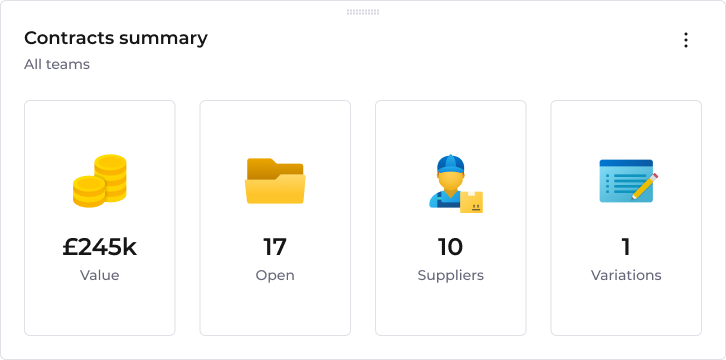
Contract Health
Quickly see how many of your contracts need attention. You can click the view button to see the details of the contracts requiring attention. From there, quick links can take you directly to the Contract Details page so you can take steps to improve the record's health.
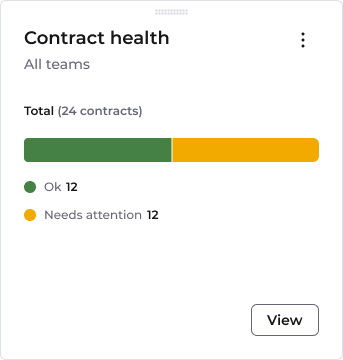
Contract Status
View a breakdown of your active contracts by Status. You can click the view button to see the details of your draft contracts. From there, quick links can take you directly to the Contract Details page so you can execute the contract.
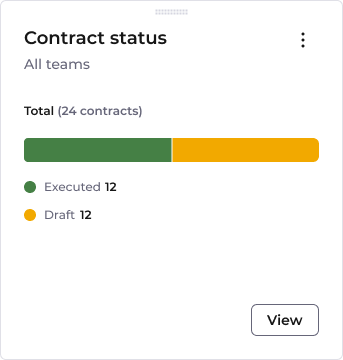
Reports
Quick links to 5 key reports to help you keep on top of your contract management.
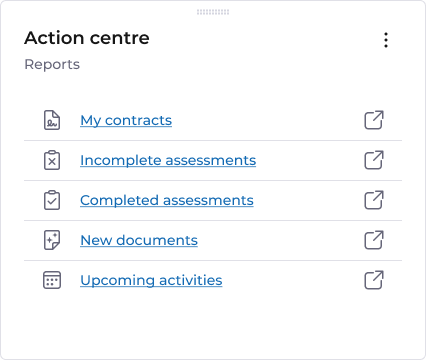
Contract Expiry
When a contract is approaching its expiry date, you need to take action, by seeking renewal or perhaps fielding bids from other suppliers. This Applet gives you a quick view of upcoming expiring contracts on your Desk so you never lose track of your contracts.
The chart displays the number of contracts expired in the last two months, and the number of contracts due to expire in the next 4 months. This is a rolling six month view, so you always have a view of the contract expiries you need to address.
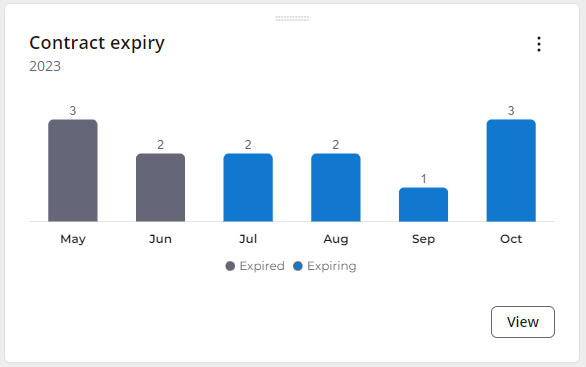
Clicking 'View' allows you to see a list of the relevant contracts. You can filter by month, or search for a specific contract. You can then navigate to that contract's page in Advanced Contract Management.