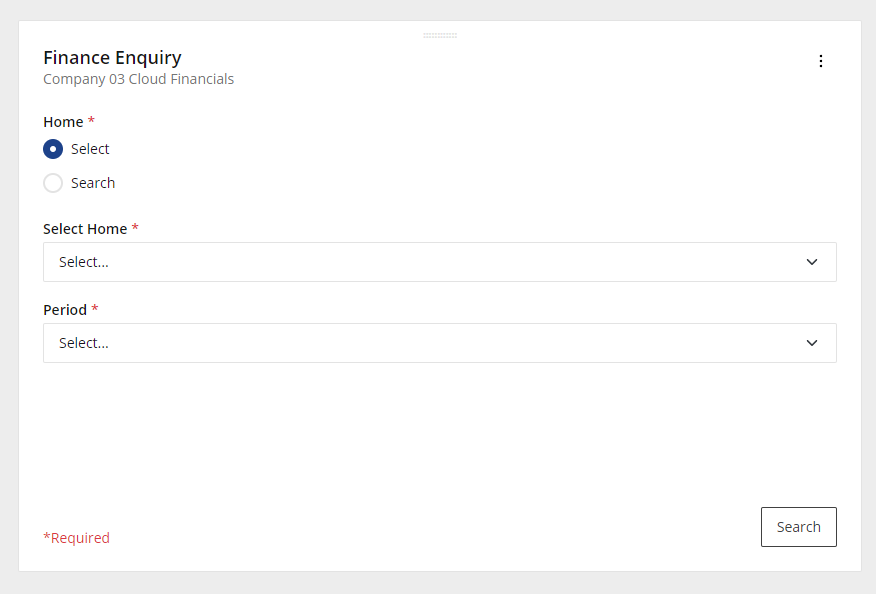Advanced Financials Applets
There is a selection of Advanced Financials applets available to give you key functionality and information from your desk in MyWorkplace. For a step by step guide on setting up the Advanced Financials applets, see here.
The applets include:
Queries List
The Queries applet will list all disputed accounts receivable transactions. You will be able to view a full list of disputed transactions per customer and get a full picture of that account. If you want to find out more, the links will take you directly to the Credit Control list in Advanced Financials.
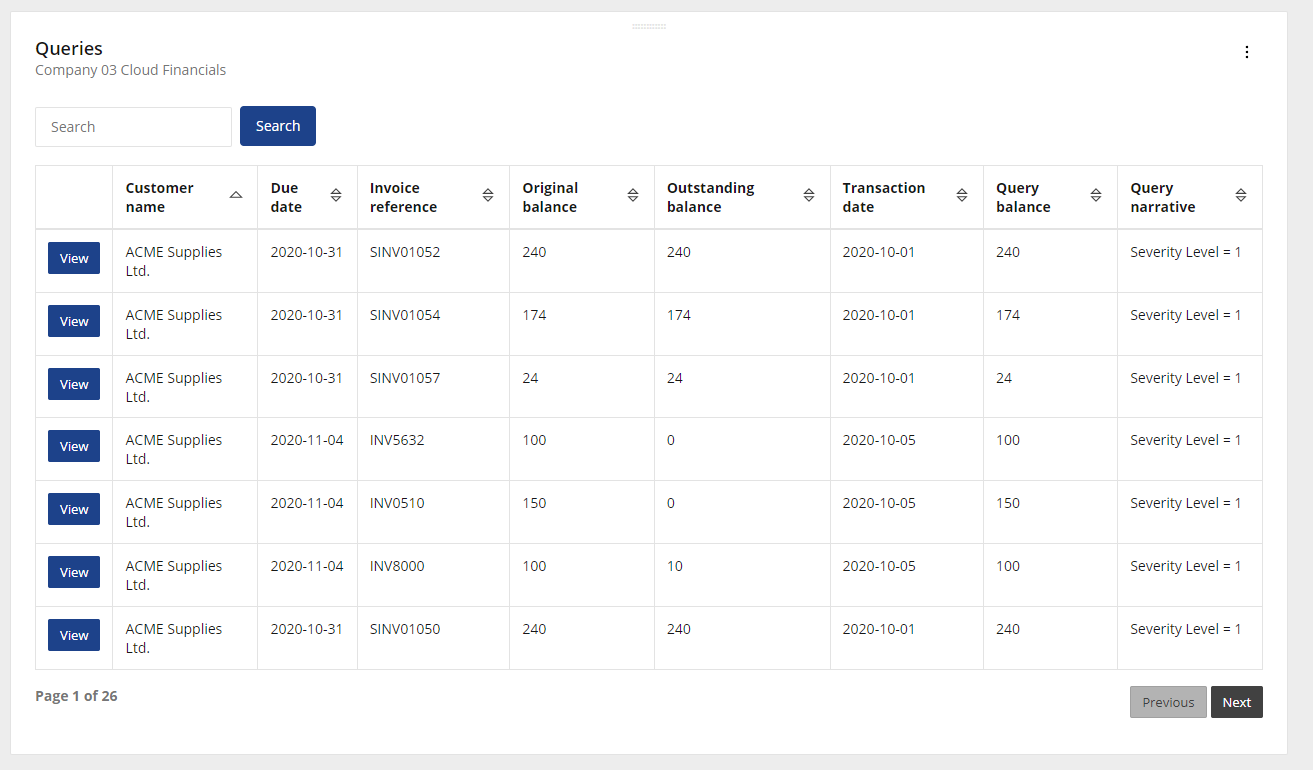
Clicking on 'View' will display all the queries for the selected transaction.
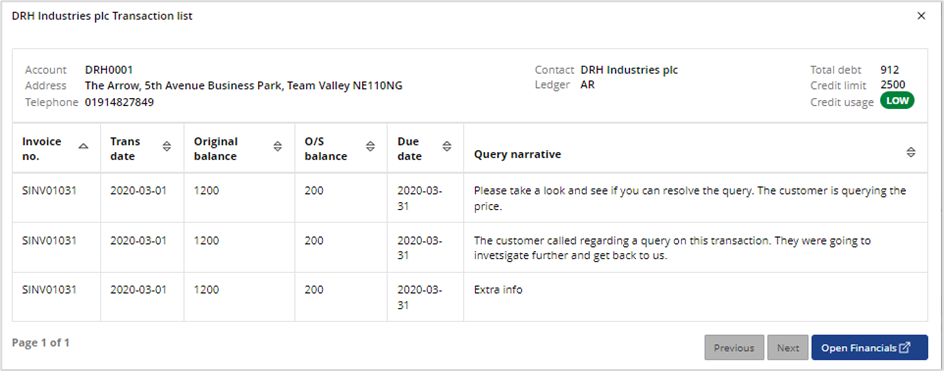
From here you can open Advanced Financials, the link will take you to the Accounts Receivable Query Management list.
Debt vs Credit
The Debt vs Credit applet will list your top customers displaying the total debit and credit limits for each. A search field is available to locate a specific customer.
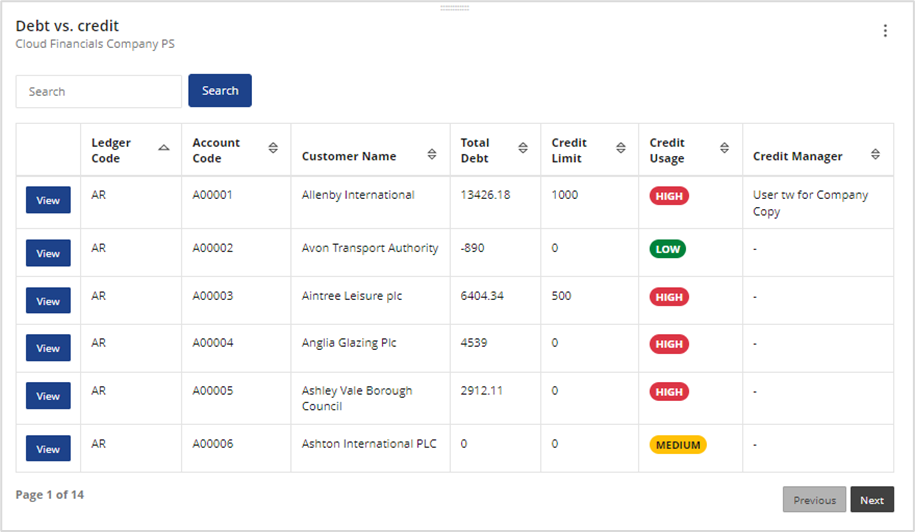
Clicking on 'View' will display the transactions for the selected account.
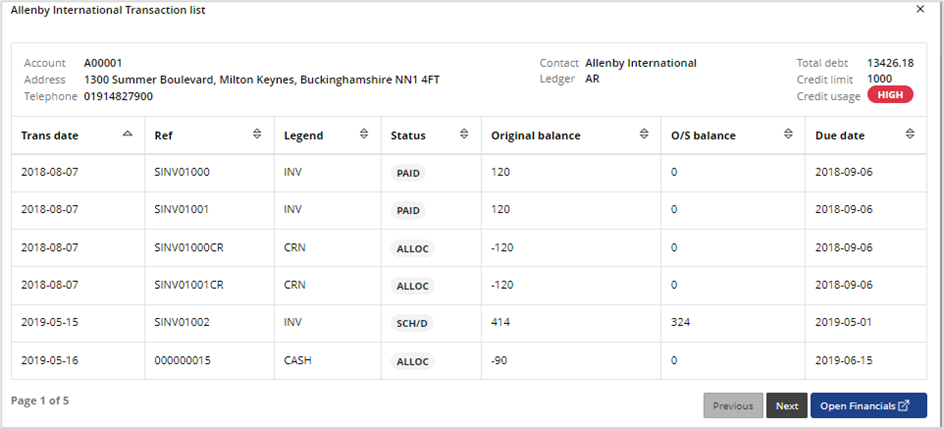
Selecting the Open Financials button will open Advanced Financials at the Accounts Receivable Account Details screen.
Orders
The Orders applet will give an instant view of all orders per status. If you want to find out more, the links will take you directly to the Order list screen in Advanced Financials.
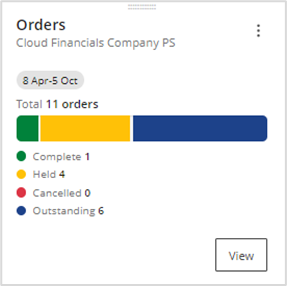
Clicking on 'View' will list the orders that you can filter by status or use the search field to locate a specific order.
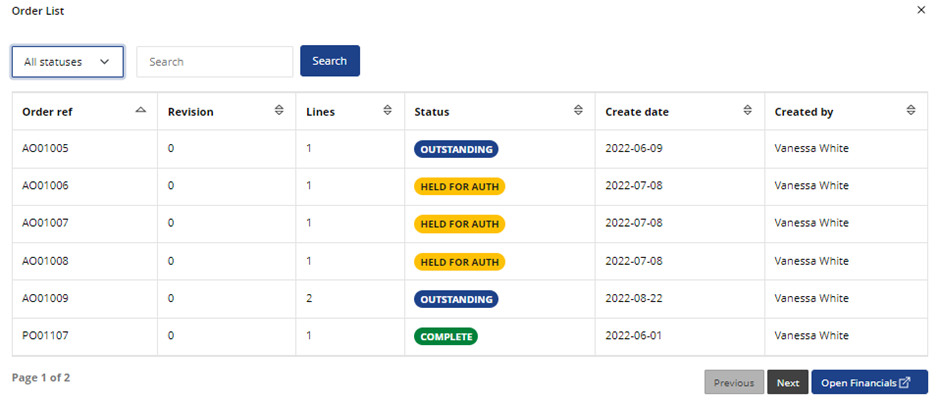
If you select the button open Financials, you will be taken to the Order List screen.
Mismatch List
The Mismatch List applet will give an instant view of the Accounts Payable invoices which are currently held up because of mismatches.
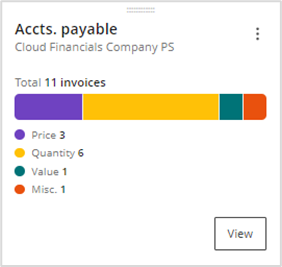
Clicking on 'View' will display the invoice list, the filter can be used to specify a particular mismatch code.
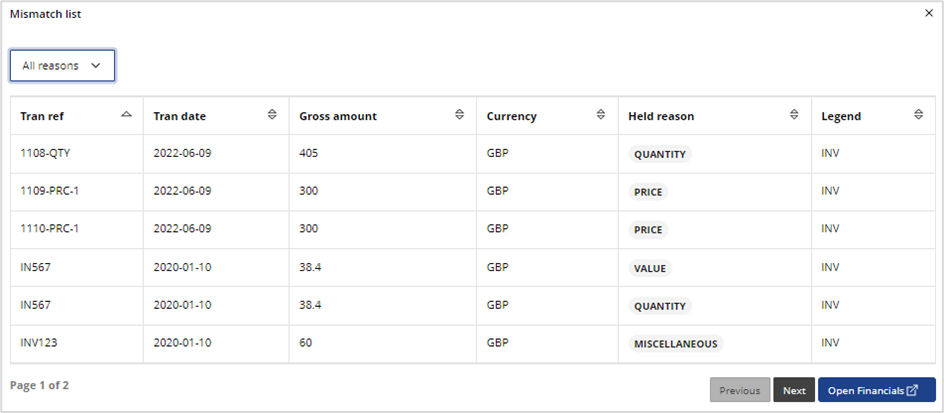
Selecting the Open Financials button will take you to Mismatches by Supplier screen.
Customer Balances and Supplier Balances - Top 5 and Top 10
The Top 5 and Top 10 Customer Balances and Supplier Balances applets provide a graphical view of the 5 or 10 customers or suppliers with the top YTD balance. You can click into the specific detailed value of the balance and easily view customer’s current outstanding accounts receivable transactions. If you select to View Suppliers this will retrieve the Transactions by Supplier enquiry screen.
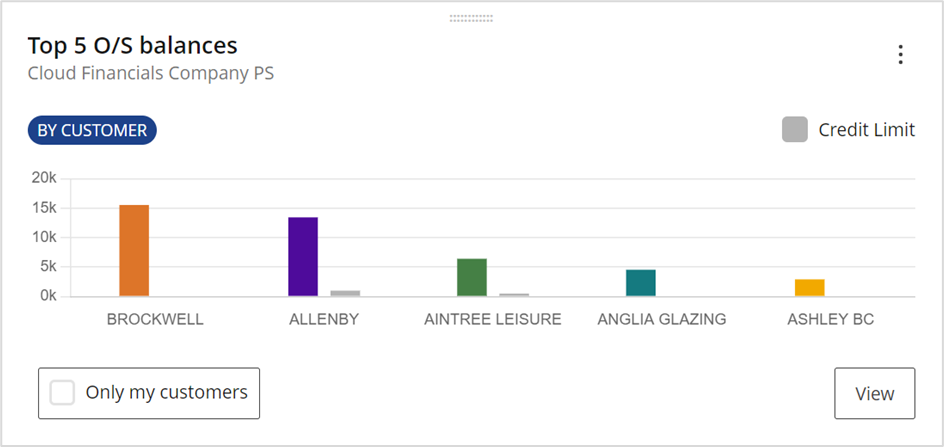
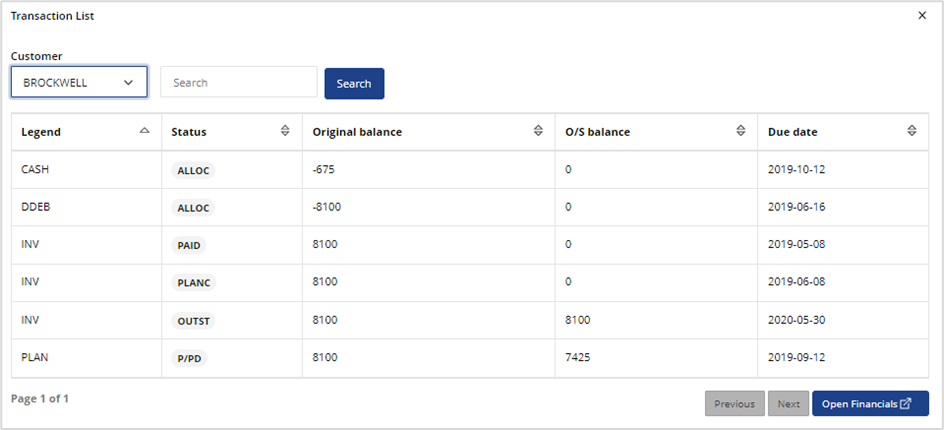
Finance Enquiry
The Finance Enquiry Applet will show you actual balances, budget balances and the variance for a cost centre or nominal accounts.