Contents
Ideas Applets
We're excited to introduce two new Applets that empower you to actively participate in shaping the future of our products. Make your voice heard and engage with our product development process with the Ideas Applets.
Remember that your feedback and contributions are essential to enhancing our products and providing you with the best possible experience. We value your input and look forward to seeing your innovative ideas and discussions!
Explore ideas
The Explore ideas Applet allows you to interact with existing ideas from other users. You can voice your support for ideas and provide feedback.
Adding Explore ideas to a Desk
You can add the Explore ideas Applet to any Desk that you own, giving you quick access to see and engage with ideas from other users.
Add the Applet from the + Add Applet button at the top right of the Desk, and search for ideas. Once you've added the Applet to the Desk, you need to select which product's ideas to view. Any other users that view this Desk will see the same configuration.
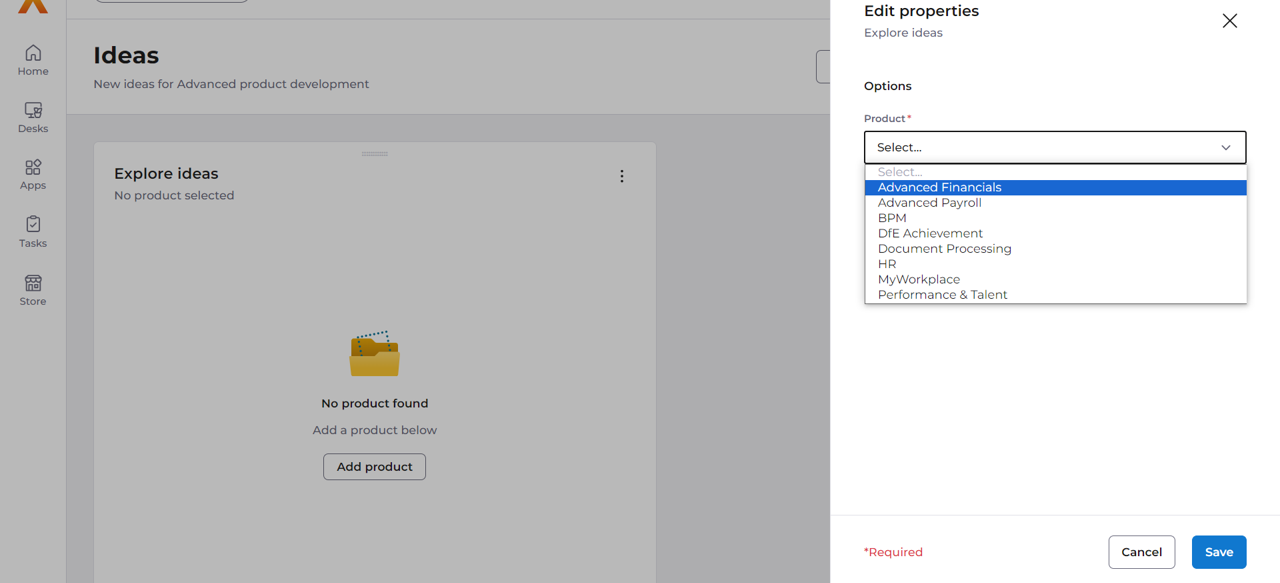
Exploring ideas
Browse through the list of existing ideas. You can see key information at a glance, such as the date the idea was created, the category, status, number of votes and comments, and the first few lines of the description.
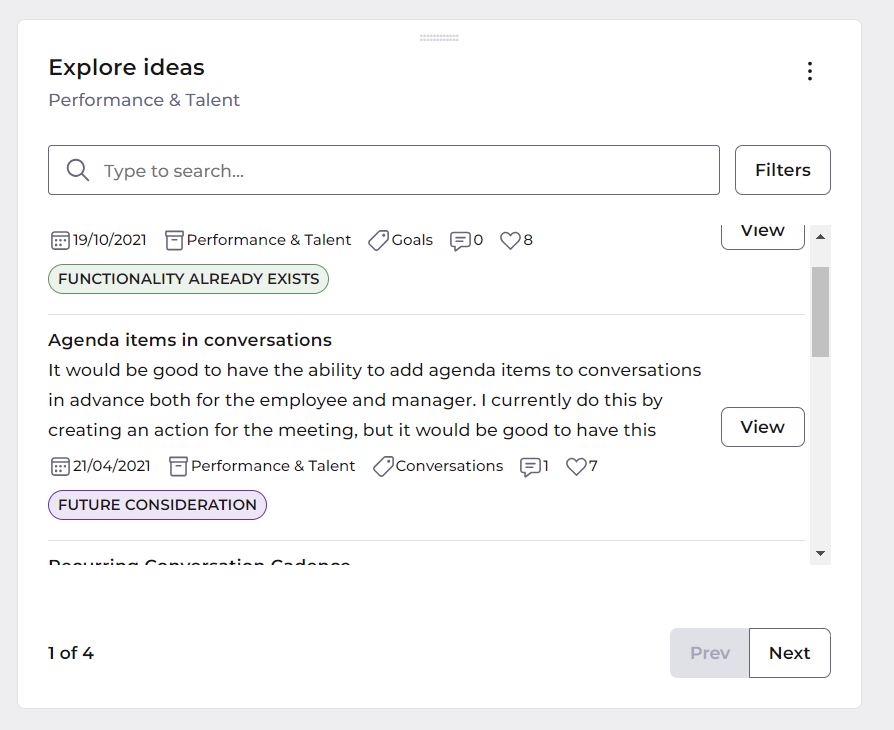
You can search for ideas based on keywords, and use the filters to narrow down the list by category, status or date created.
Use the search bar to find ideas containing specific words, or use the filters to narrow down the list by category, status or submission date.
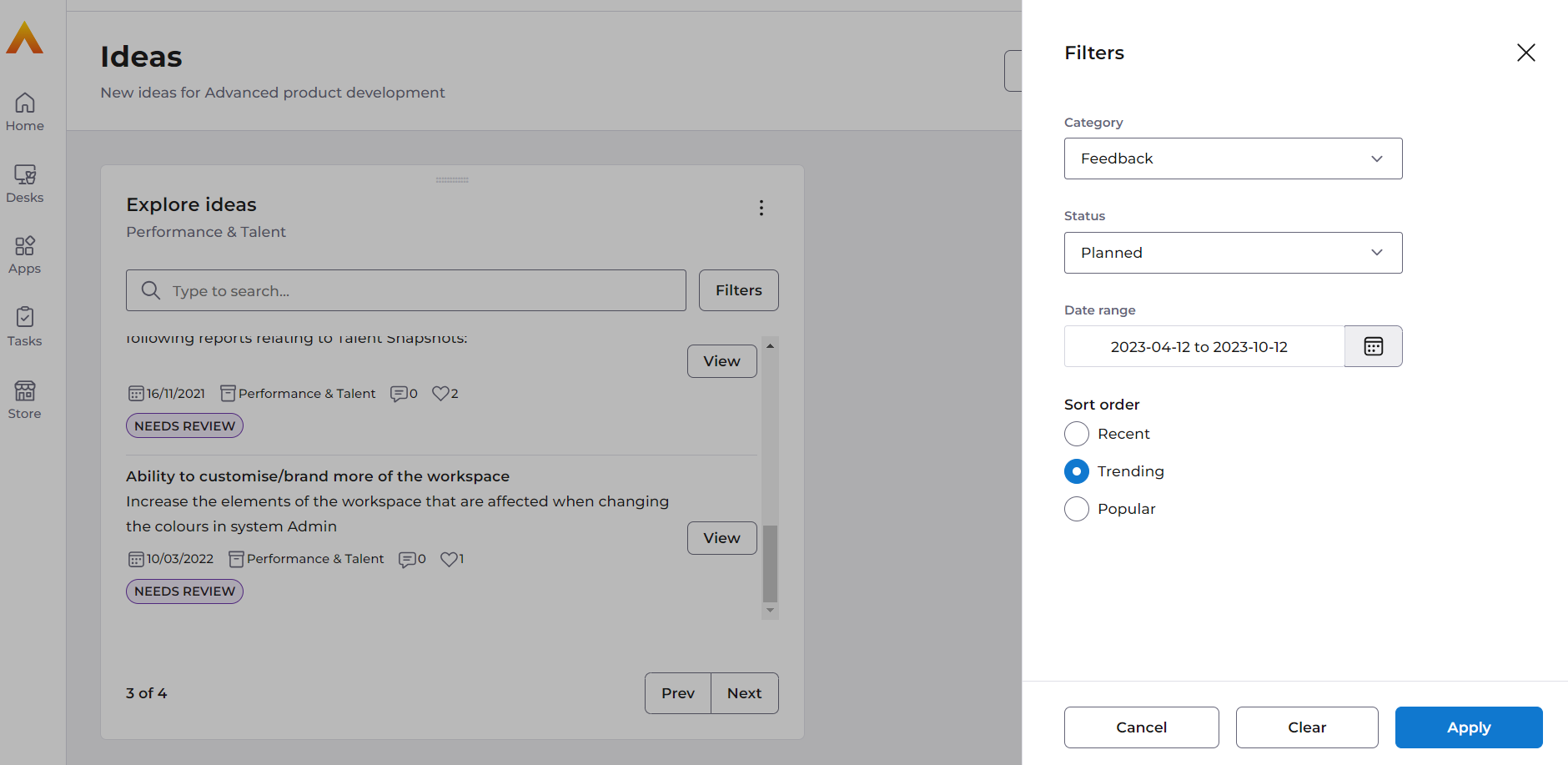
The filters only apply to your view of the Applet, other users will still see the full list until they apply their own filters.
To see more information about an idea, click the View button to see the full description and any comments. You can also vote for the idea, add a comment, or reply to an existing comment.
Voting for ideas
If you come across an idea that you support, click the ^ Vote button. Your votes help our product teams prioritise ideas for consideration.
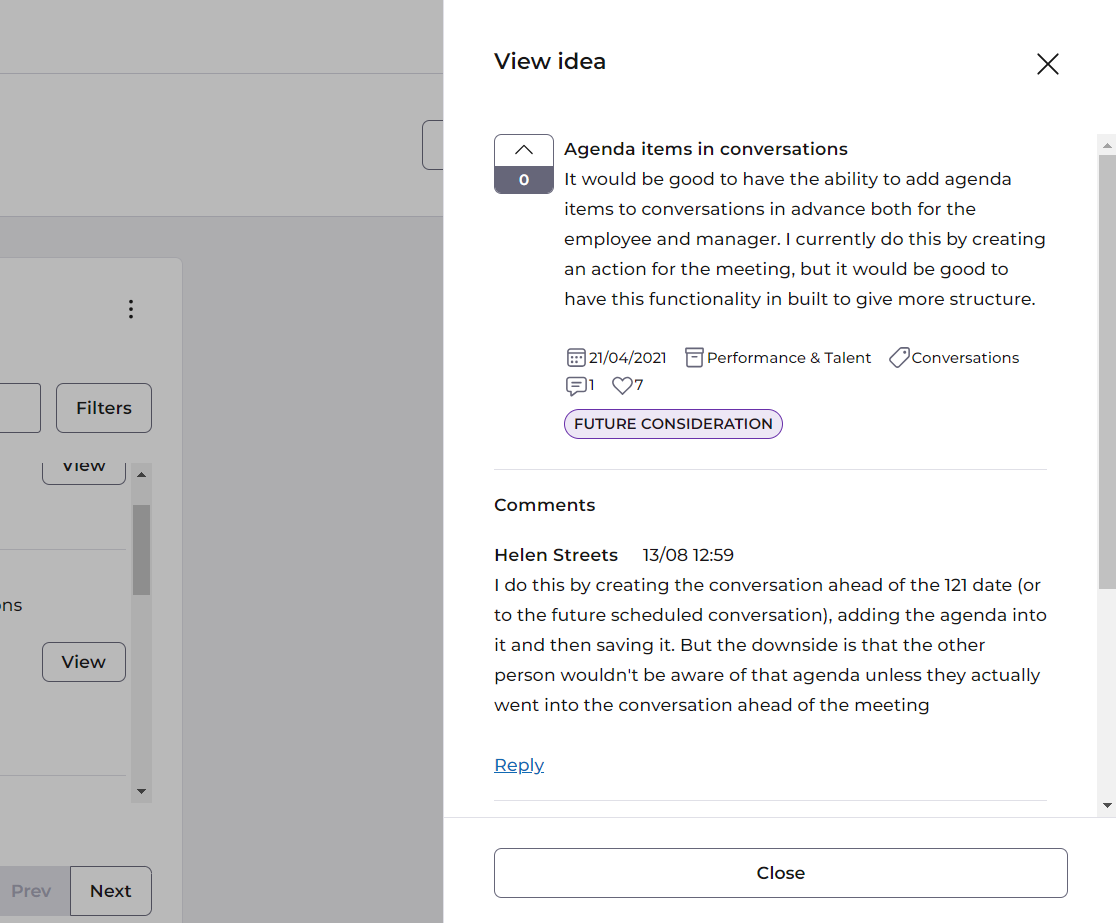
Adding comments
Engage in discussions by leaving comments on the ideas you're interested in. Share your insights, suggestions, or ask questions to the idea creator.
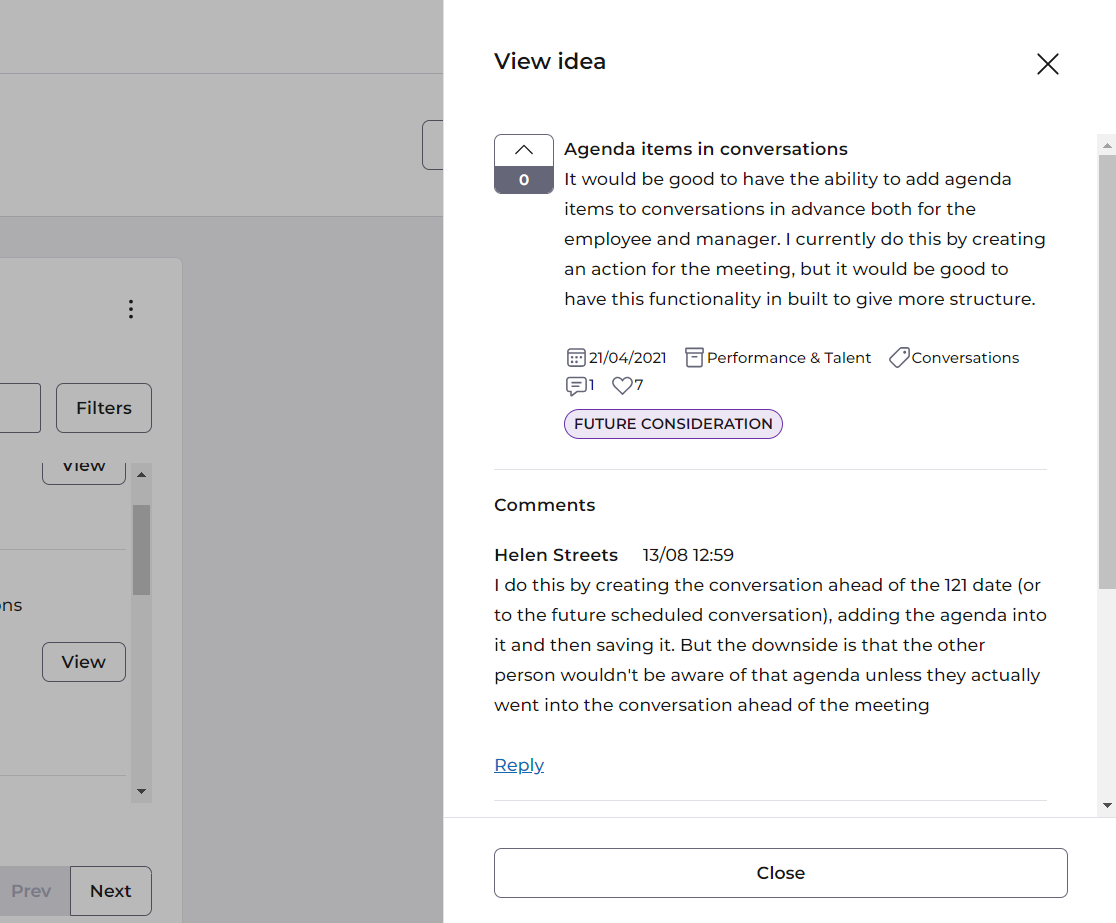
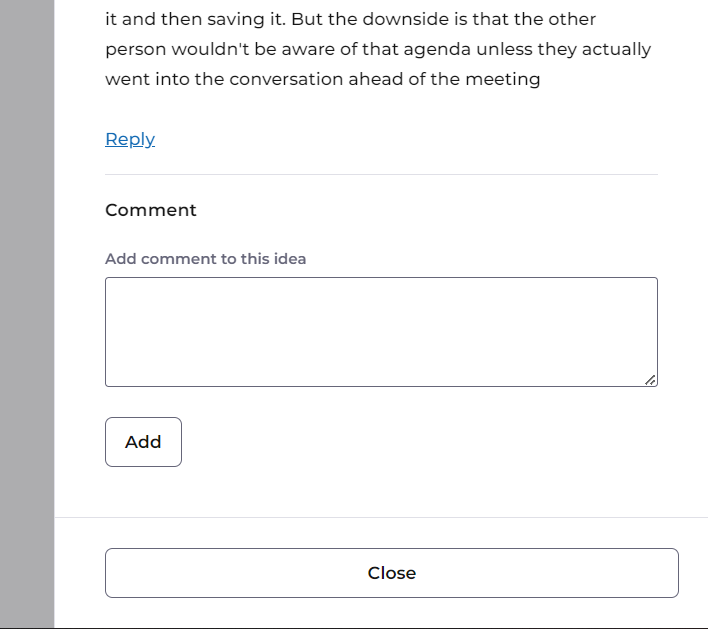
My ideas
The My ideas Applet is an easy way to share your suggestions directly with our product teams.
Adding My ideas to a Desk
You can add the My ideas Applet to any Desk that you own, giving you quick access to check on your submitted ideas and raise any new ideas.
Add the Applet from the + Add Applet button at the top right of the Desk, and search for ideas.
Adding new ideas
If you haven't submitted any ideas before, you can start by adding a new idea.
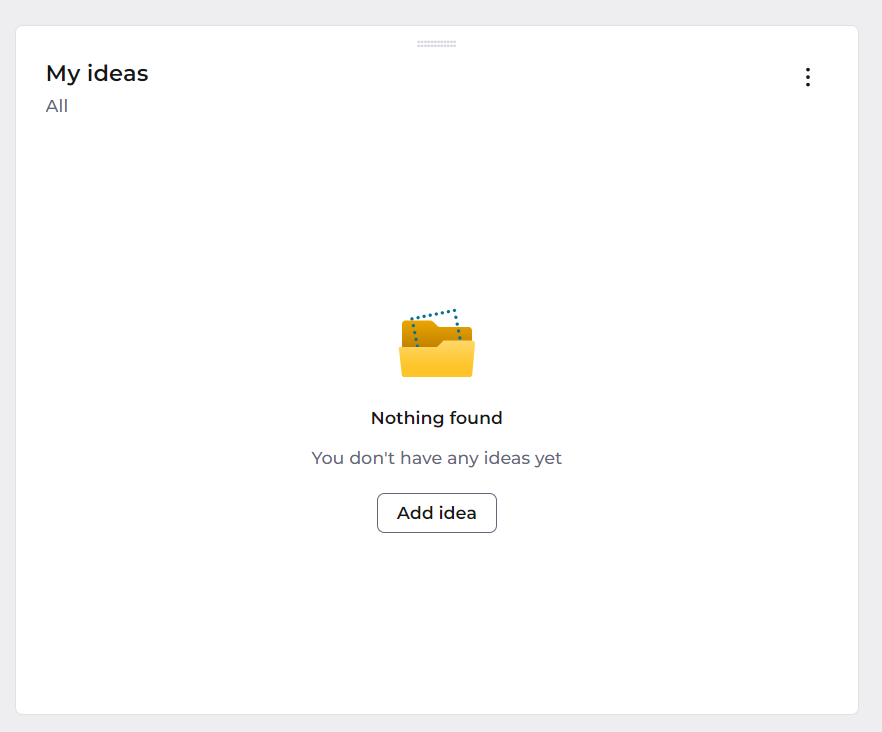
Select the relevant product, enter a title and description, and click Add to submit your idea. Your idea will be sent to our product team for review.
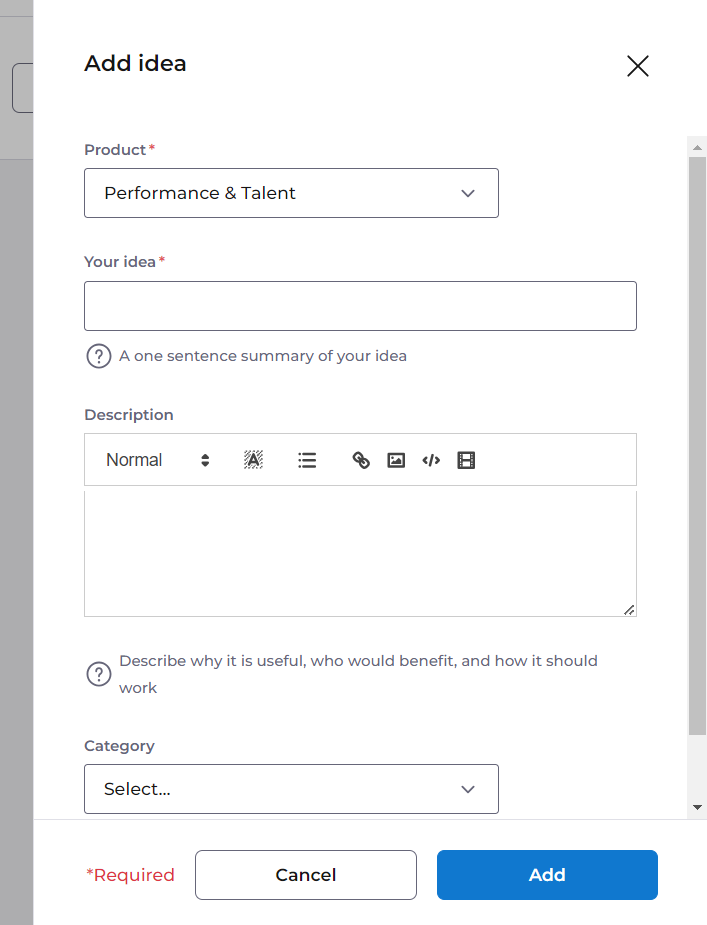
Your submitted ideas will appear in the list, allowing you to quickly see any status changes and new votes and comments.
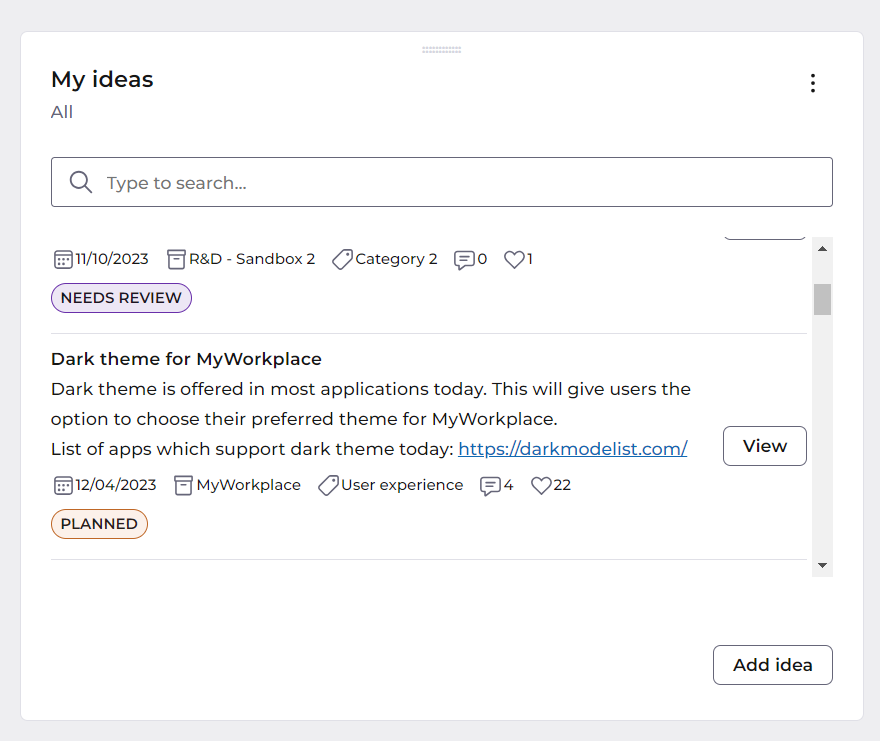
You can click the View button to read any comments that have been added.
To add another idea, simply click Add idea in the bottom right corner.