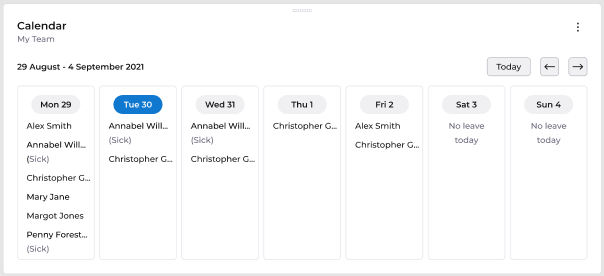Advanced HR Applets
There are a selection of Advanced HR applets available to give you key functionality and information from your desk in MyWorkplace.
The applets include:
My Annual Leave
The My Annual Leave applet shows a summary of your annual leave balance, with a visual bar so you can see your usage at a glance. You can see your total annual leave entitlement, your total booked and pending, and your available remainder. You can request annual leave directly from the applet, and it has a quick link to your leave history page in Advanced HR.
This applet can be used by all users of Advanced HR. If when selecting 'Request annual leave' you are redirected to Advanced HR rather than seeing the leave request form in MyWorkplace, this might require a workflow change. Your Advanced HR admin can reach out to their Customer Success contact for advice on how to set this up to work with MyWorkplace.
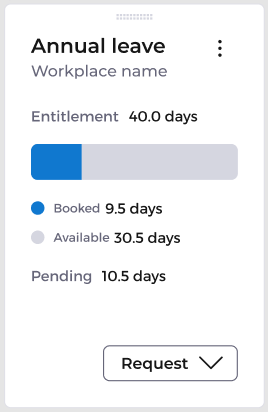
My Absences
This applet shows a summary of your absence entitlement, absence taken and remaining balance, as well as a visual bar for quick view of taken from balance.

My Timesheet
This applet details your contracted hours, pending hours and approved hours in the latest period. The visual bar shows the approved hours out of total submitted. It includes quick links to your detailed timesheet in Advanced HR and to the page to submit a timesheet entry.
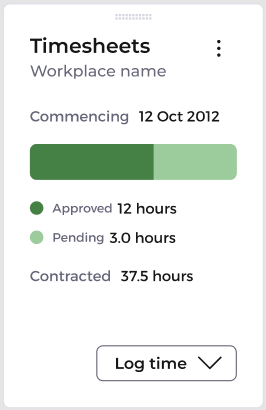
This applet requires the Timesheet module in Advanced HR.
My Expenses
This applet shows total expenses submitted, approved and outstanding. The visual bar shows approved expenses out of total submitted. It details the date of the last submitted expense, and the total declined expenses. It includes quick links to the Advanced HR pages to view detailed expenses and submit expenses.
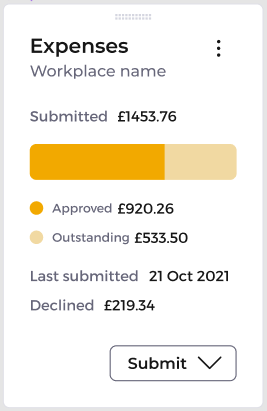
This applet requires the Expenses module in Advanced HR.
My Advanced HR Events
This applet displays upcoming and previous events from Advanced HR. This can include work anniversaries, upcoming annual leave and training expiry dates - depending on how your organisation has configured Advanced HR.
Advanced HR Links
This applet shows a list of links to specific pages in Advanced HR. These lists are configured by your Advanced HR admin and can include up to 5 links. These could be to HR documents, absence details or personal information for example. This applet allows you to quickly access specific pages from MyWorkplace.
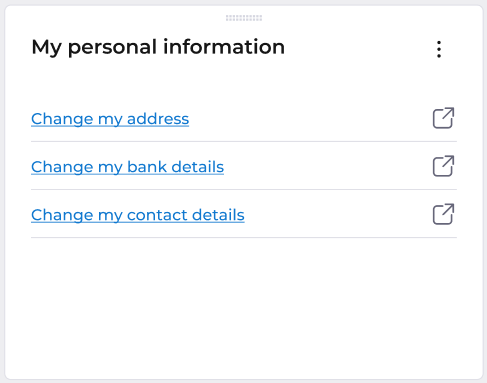
Advanced HR Summaries
This applet provides a summary of one of your leave entitlement totals. This could be for annual leave or sickness for example. The quick link button takes you directly to the leave page in Advanced HR with detailed information.
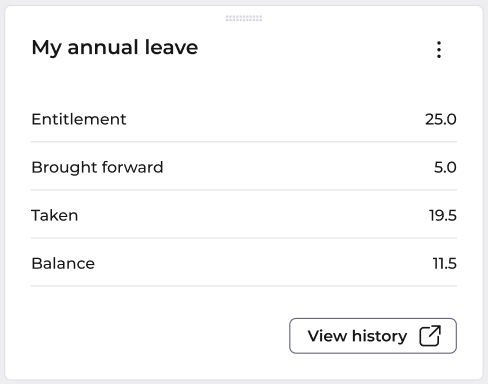
My Work Team
This applet allows line managers to see all of your team members, an image (if available), and their role and details. You can click on any individual to see more information. You can then quick link to their page in Advanced HR for more information.
My Team's Annual Leave
This applet is for line managers to see your team's remaining leave balance, in order of most remaining. This will help you make sure your team are taking their leave entitlement and you can plan the team's workload effectively throughout the year.
My Team's Absences
This applet is for line managers to see your team's absence for the year-to-date, in order of most taken.
My Team's Calendar
This applet shows a calendar for line managers of your team's upcoming events from Advanced HR. This includes annual leave, sickness, and work anniversaries. You can see leave on a week view, and cycle through previous and upcoming weeks.