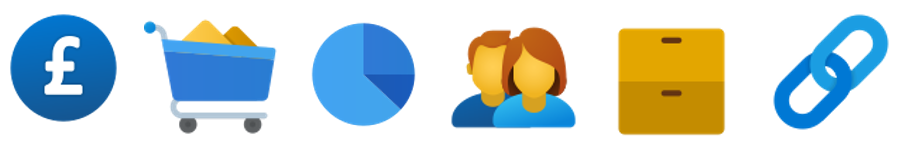Identity
Admins
Federated authentication
Making sure your users only use federated single sign-on to authenticate
Federating Identity with Azure Active Directory
How to add or replace an x509 certificate for Azure Active Directory federations
Configuring multi-factor authentication (MFA)
Identity and MFA FAQs for admins
Password policy
Resetting passwords
User roles and permissions
Creating and managing users
Onboarding new users with welcome emails
Adding custom content to welcome emails
Creating and managing custom scopes
Add Login URLs to your Organisation
MFA - mandatory for Admins
Unlock user account
Setting up a SAML Client
An Introduction to Multi-Factor Authentication & Single Sign-On
Identity and MFA FAQs
OneAdvanced Single Sign-on login process when using an authenticator app
OneAdvanced Single Sign-on login process when using email for authentication
OneAdvanced Single Sign-on login process for federated accounts
OneAdvanced Identity login using username
User Journey for EasyPass (Passkeys)
Security questions
How to help keep your OneAdvanced account safe and secure
Integrations
OneAdvanced AI
Getting started
Introducing OneAdvanced AI
How does OneAdvanced AI work?
Benefits of using OneAdvanced AI
Limitations of using OneAdvanced AI
Definition of terms
Prompts
Getting started with prompts in OneAdvanced AI
Prompt engineering
Avoiding Common Pitfalls and Errors
Using Prompts in OneAdvanced AI
Using OneAdvanced AI to Summarise a Document
Using OneAdvanced AI to Simplify Information
Using OneAdvanced AI to Compare Documents
Using OneAdvanced AI to Create Visuals Using Data
Private Spaces
Intelligent Chat Agents
Introducing Intelligent Chat Agents
Accessing Intelligent Chat Agents
Using Intelligent Chat Agents
Intelligent Chat Agents Catalogue
Administration
FAQs
Web Search
Platform
Helpful how-to guides
How To - Add a Spreadsheet or Chart to your Desk
How To - Add Youtube Videos to a Desk
How To - Add a Spotify Playlist to a Desk
How To - Add Microsoft Stream Videos to a Desk
How to stop unwanted time-outs
Admin
Desks
Applets
Applets Overview
Advanced Financials Applets
Setting up Advanced Financials Applets
Advanced HR Applets
Clear Review Applets
Contract Management Applets
Countdown Applet
Desk Notes Applet
iFrame Applet
My Link/Links Applet
RSS Feed Applet
Ideas Applets
Tasks
Data Platform
Data Platform FAQs
Data Platform (Bring Your Own BI/Data Share) - Connection Options
Data Platform (Bring Your Own BI/Data Share) - User Licence Assignment Administration
Data Platform (Bring Your Own BI/Data Share) – How to Connect Microsoft Power BI to OneAdvanced Data Platform
Data Platform (Bring Your Own BI/Data Share) - Snowflake ODBC Connector Configuration Guide
Data Platform (Bring Your Own BI/Data Share) - Connecting Microsoft Excel to Snowflake Using ODBC
OneAdvanced Mobile app
- All topics
-
- New look and feel coming to MyWorkplace!
New look and feel coming to MyWorkplace!
We're excited to announce that MyWorkplace has been updated with a new interface design. This change has been rolled out to all users as of 15th May.
Why a new look?
The new look and feel ensures consistency across all Advanced products as the new design is implemented. MyWorkplace is the start of this journey. This means that the unified experience makes navigating easier and processes simpler to understand. Similar processes will act in the same way, and you won’t need to waste time “getting your head around” each product. This leads to more efficient and effective use of our products, ultimately saving your business time and resources.
Additionally, the new design allows us to provide “themes” for our products, which can be enabled to change the entire UI. We’re working on a dark mode and in the future you can expect more, like a high-contrast theme for visually impaired users. This level of customisation ensures that your staff can tailor our products to their specific needs.
The new design was developed after extensive research to follow the latest UX principles in the industry while also meeting strict accessibility requirements. This means that all users, regardless of ability, can access and use our products with ease.
We believe that the transition to the new look and feel is a positive change. We're confident that the benefits will enhance your experience with MyWorkplace. If you have any questions or concerns, please do not hesitate to reach out.
What are the changes?
You will be able to see the following visual changes:
· The left menu bar is now white, as part of light mode coming as standard.
· The applets also have a new fresh feel, with an updated font and buttons with rounded edges.
· The icon set will also be updated shortly, to more engaging colour icons.
There are no functionality changes as part of this update – these changes are visual only.
Current look and feel
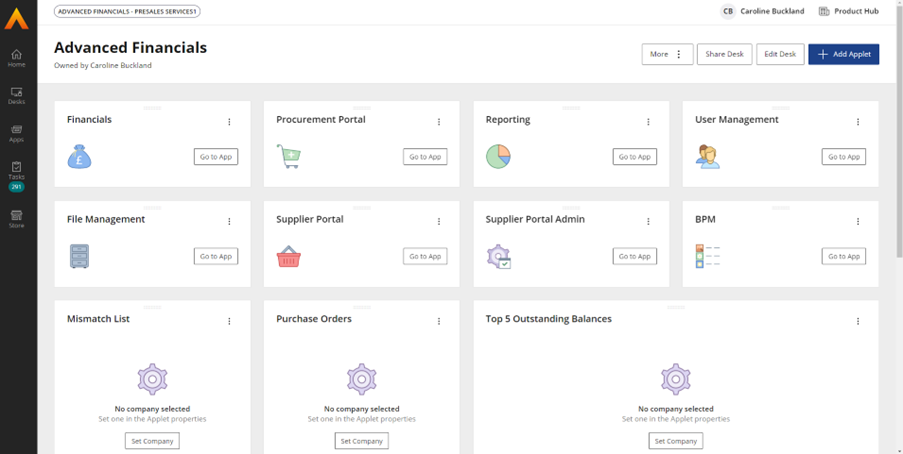
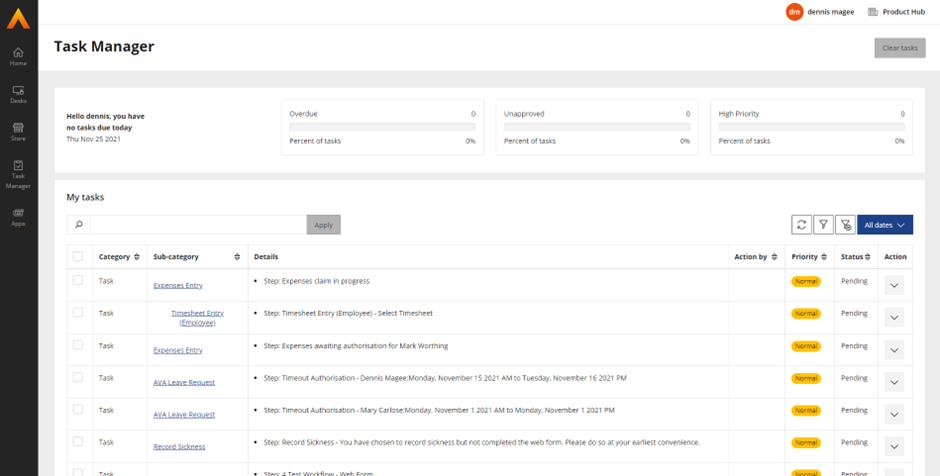
New look and feel
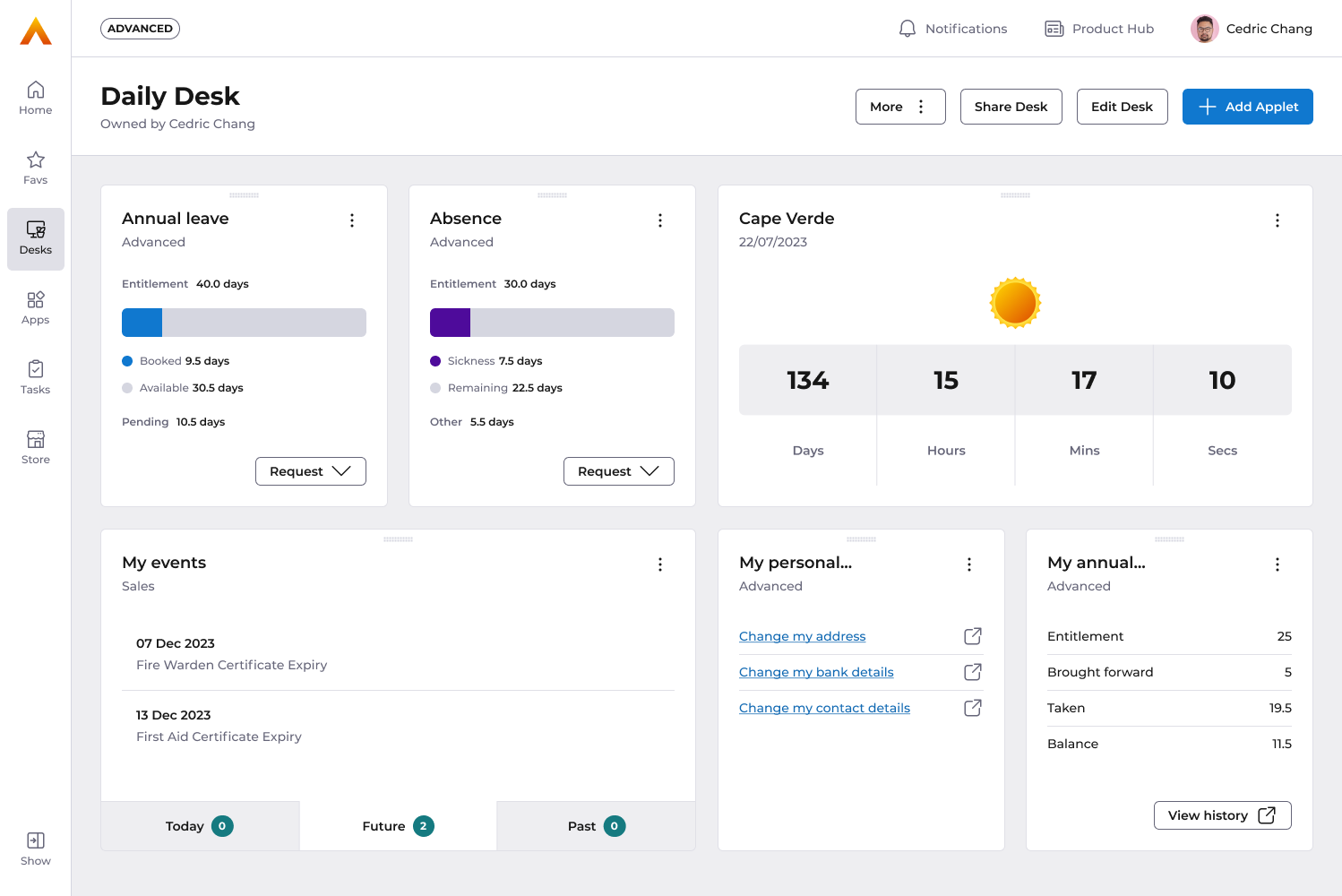
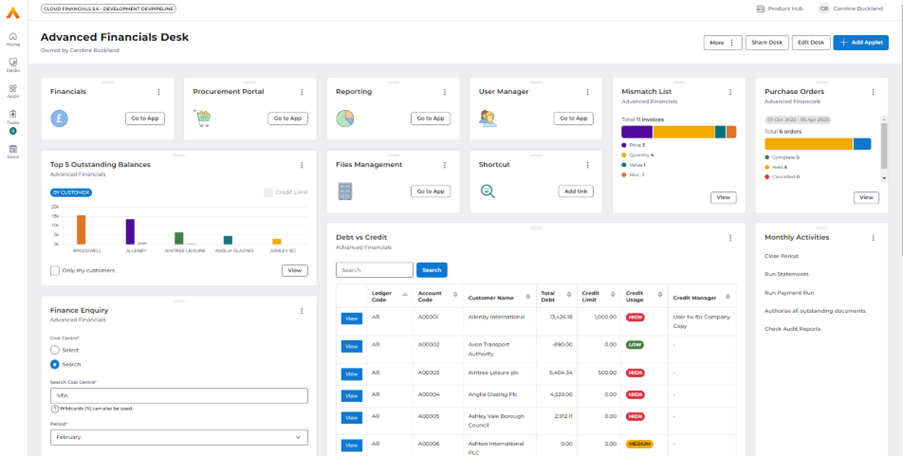
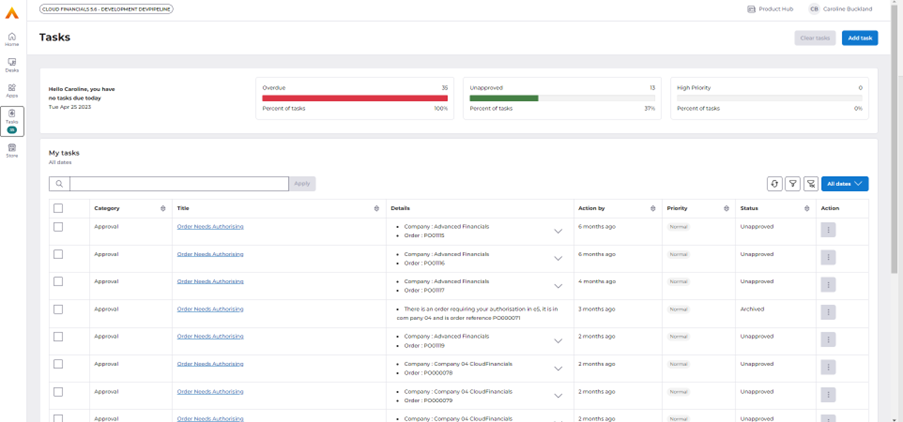
Examples of the new icons: